10 array methods to simplify your code
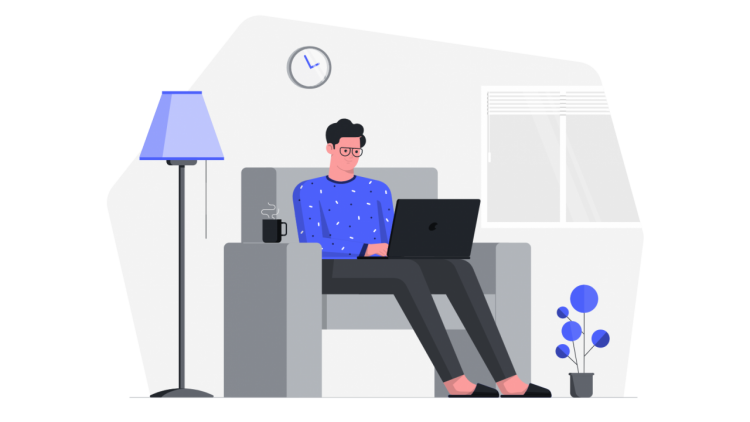
Let’s start!
1. filter()
The filter() method creates a new array with all elements that pass the test implemented by the provided function.
const words = ['HTML', 'CSS', 'JavaScript', 'Python', 'Java'];
const longWords = words.filter(word => word.length > 4);
console.log(longWords); // ["JavaScript", "Python"]
2. forEach()
The forEach() method executes a provided function once for each array element.
const words = ['HTML', 'CSS', 'JavaScript'];
words.forEach(word => console.log(word));
// HTML
// CSS
// JavaScript
3. some()
The some() method tests whether at least one element in the array passes the test implemented by the provided function. It returns a Boolean value.
const myArray = [1, 2, 3, 4, 5];
const evenExists = myArray.some(element => element % 2 === 0);
console.log(evenExists); // true
4. every()
The every() method tests whether all elements in the array pass the test implemented by the provided function. It returns a Boolean value.
const myArray = [1, 2, 3, 4, 5];
const allEven = myArray.every(element => element % 2 === 0);
console.log(allEven); // false
5. includes()
The includes() method determines whether an array includes a certain value among its entries, returning true or false as appropriate.
const numbers = [1, 2, 3, 4, 5];
console.log(numbers.includes(2)); // true
console.log(numbers.includes(8)); // false
6. map()
The map() method creates a new array populated with the results of calling a provided function on every element in the calling array.
const numbers = [1, 2, 3, 4, 5];
const doubled = numbers.map(x => x * 2);
console.log(doubled);
7. reduce()
The reduce() method executes a reducer function (that you provide) on each element of the array, resulting in a single output value.
const numbers = [10, 20, 30, 40];
const sum = numbers.reduce((x, y) => x + y, 0);
console.log(sum); // 100
8. sort()
The sort() method sorts the elements of an array in place and returns the sorted array. The default sort order is ascending, built upon converting the elements into strings, then comparing their sequences of UTF-16 code units values.
const techs = ['HTML', 'CSS', 'JavaScript'];
techs.sort();
console.log(techs); // ["CSS", "HTML", "JavaScript"]
const numbers = [1, 30, 4, 21, 100000];
numbers.sort((x, y) => x - y);
console.log(numbers); // [1, 4, 21, 30, 100000]
9. find()
The find() method returns the value of the first element in the provided array that satisfies the provided testing function.
const numbers = [7, 14, 8, 128, 56];
const found = numbers.find(element => element > 10);
console.log(found); // 14
10. findIndex()
The findIndex() method returns the index of the first element in the array that satisfies the provided testing function. Otherwise, it returns -1, indicating that no element passed the test.
const numbers = [5, 12, 8, 130, 44];
const indexFound = numbers.findIndex(element => element > 15);
console.log(indexFound); // 3