ClientManager Review: Onboarding & Client Management In One Place
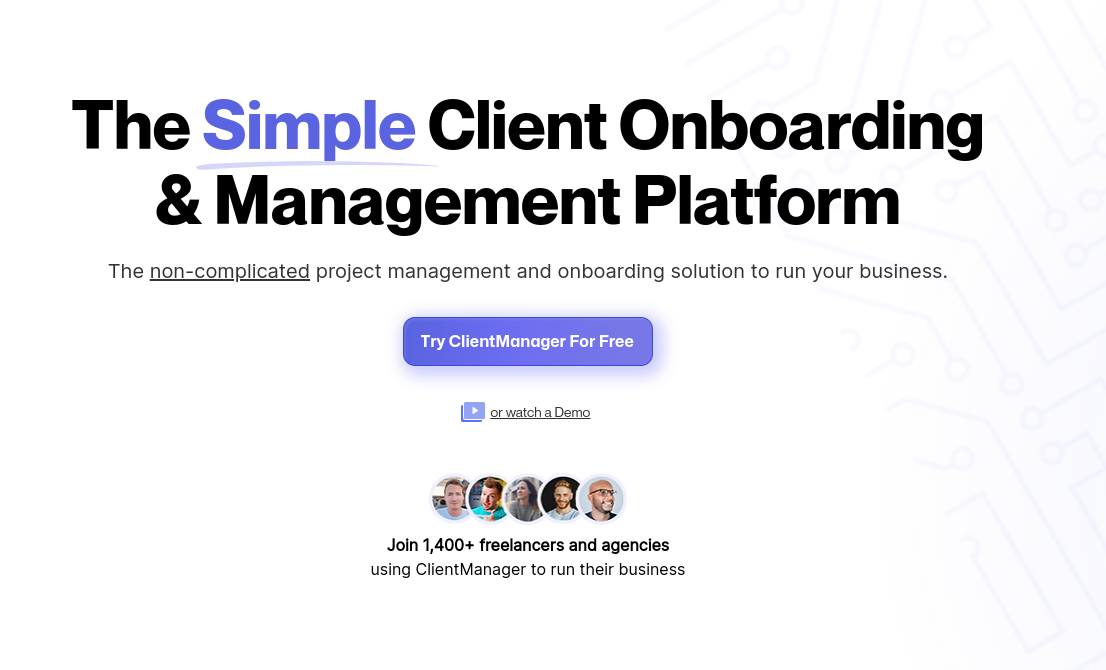
Most client onboarding and management tools suck.
They’re either too complicated or they don’t have core features.
I tested ClientManager, and while I think it lacks a few features, I think they’re going to be a popular tool in this space for 2024.
Intuitive User Interface:
From the moment you log in, ClientManager greets you with a clean, intuitive interface. The dashboard is well-organized, making navigation a breeze. The color coding and icons are not just aesthetically pleasing but also enhance usability by making it easy to identify various sections and features at a glance.
Project Management Simplified:
The tool allows you to easily manage clients from lead to client to project to payment. With features like Google Calendar Integration, you can synchronize your schedules effortlessly. The Shareable Kan-Ban Projects and Project Templates are a godsend for collaborative work, ensuring everyone is on the same page. The option to import client and lead information via CSV is a thoughtful touch, catering to businesses transitioning from other systems or with a large database.
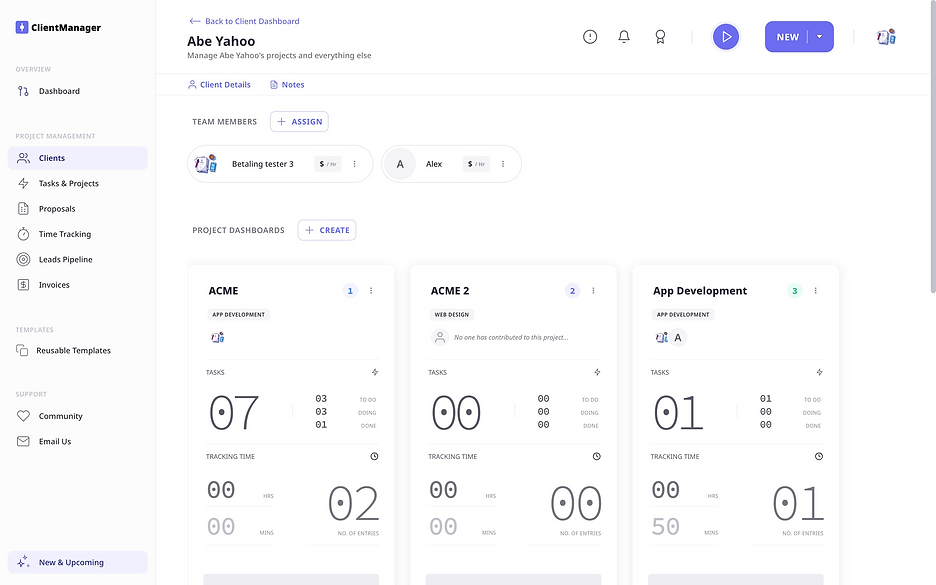
Templates Galore:
The template section is a treasure trove for time-saving. Create and reuse templates for invoices, questionnaires, proposals, contracts, and more. The ability to save project details as templates for future use is a significant advantage, cutting down on repetitive work.
Invoicing Made Easy:
Creating an invoice is usually very time consuming, but I like how straightforward it is. With a step-by-step guide, you can create detailed invoices, complete with category tags and client information, ensuring nothing is missed.
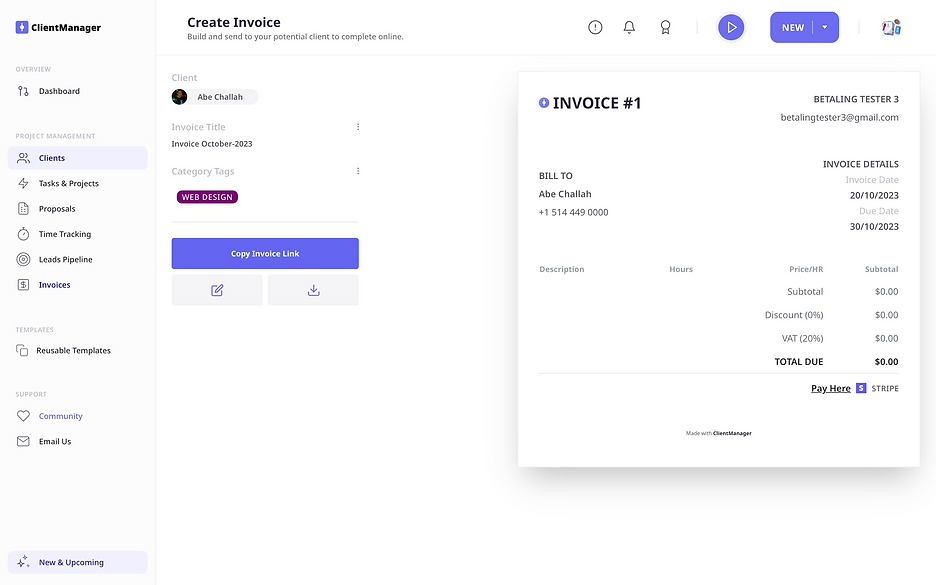
Leads Tracking:
The Leads Pipeline feature is a standout, offering a visual representation of your sales funnel. You can track the progress of your leads from ‘Prospects’ to ‘Final Step’ with just a glance, ensuring no opportunity slips through the cracks.
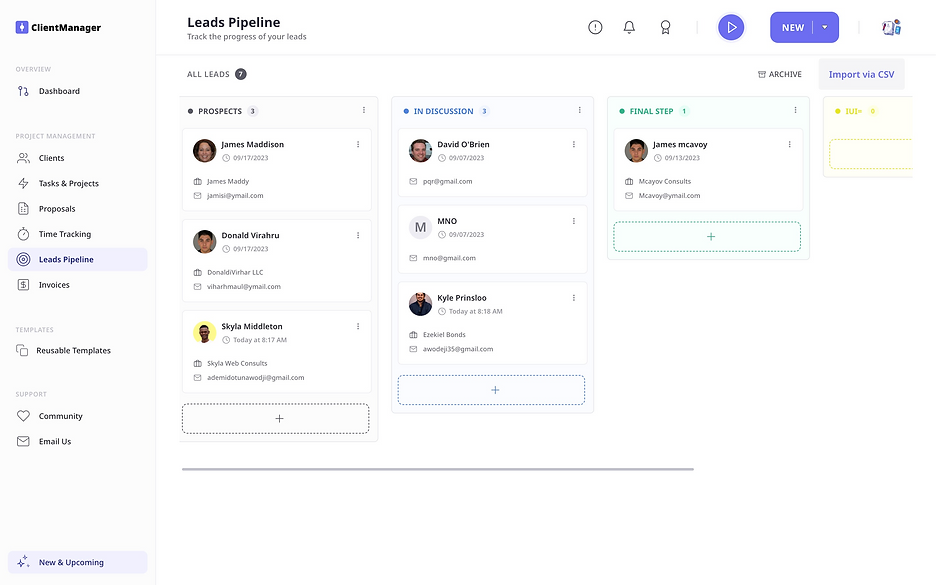
Time Tracking and Reporting:
Time management is crucial in any business, and ClientManager offers a sophisticated time-tracking tool. Log hours against specific projects and tasks, and generate detailed reports for your clients or for internal review. This feature helps in ensuring transparency and aids in workload management.
Proposal Building with Ease:
Creating proposals is often a creative yet structured task, and the Proposal Builder is tailored to handle this with finesse. Customize your proposals, save them as templates, and even track when they’ve been viewed by clients. This functionality not only saves time but also adds a professional sheen to your client communications.
Client and Asset Management:
Managing client details, project assets, and essential documents is a breeze with ClientManager. All your project-related files and client information are stored in one place, accessible with a click. This centralized storage system mitigates the risk of data loss and makes information retrieval straightforward.
Task Allocation and Team Collaboration:
The tool encourages teamwork with its task allocation and team member assignment features. Whether you’re working with in-house teams or freelancers, everyone knows their responsibilities, and you can track their contributions in real-time. The ability to create project dashboards personalized for each team member or project ensures a tailored approach to project management.
Final Thoughts:
After trying it out, I think ClientManager is certainly a great tool for project management, managing clients, onboarding them, and chatting with your team.
I am waiting for their client portal and white label features – then I think it will be even better.
A few minor bugs, but that’s normal for most SaaS companies.
Do I think it’s worth trying?
Yes.
Do I recommend it?
Yes.
Let me know if you try it and what you think 🙂